How To: Dental Studio "Error opening database in exclusive mode..."
Updated: 02/27/2018
Article #: 109
See attached PDF for the following error
"Error opening database in exclusive mode please close the application on all network computers"
1. open the folder <Drive>:\ArchiMED\Database\
2. make a copy of the file MainDatabase.adb (it will be automatically renamed as MainDatabase.adb-Copy)
3. move the original file to a different destination
4. rename the copy just created as MainDatabase.adb
5. try to open Dental Studio and check if the problem is fixed
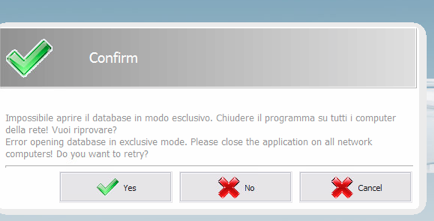
|
Rate this Topic:
|
|||
|
