Properly Removing Front Timer Cover from Endograph DC
Updated: 04/10/2018
Article #: 159
Villa has received some feedback in regards to damage to the internal fixing clips (2) that hold the front cover of ENDOGRAPH in place. It is important to note that the damage is most suspect when the cover is removed improperly, in a direction not perpendicular to the holding pins (1).
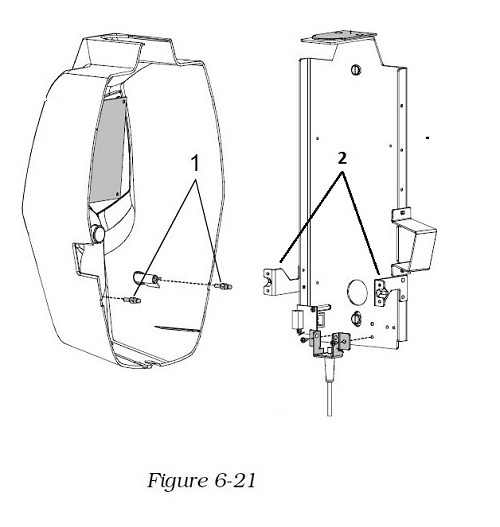
In order to avoid damage, and only after removing the top two screws holding the fixing plate, take note to find the two reference holes in the cover corresponding to the pins position (see below); they indicate the area to insert the screw driver and lift the cover in the correct way; never remove the cover using the hands from the top area of the timer.
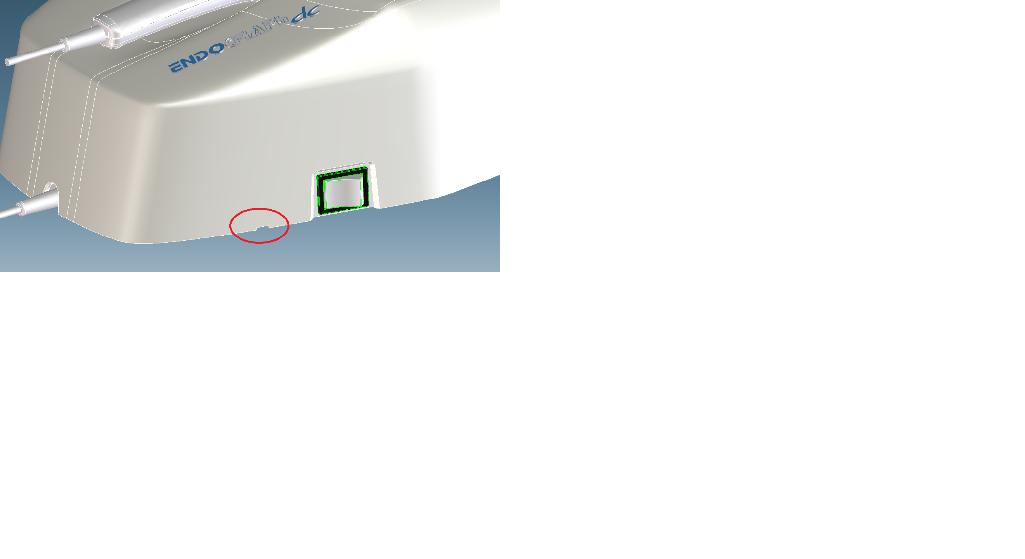
|
Rate this Topic:
|
|||
|
